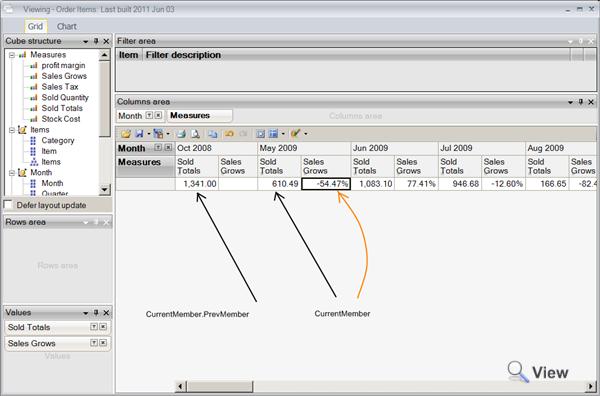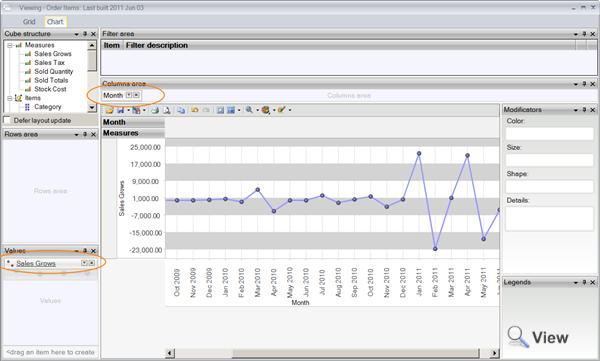Linnworks Analytics allows you to create calculated formulas. These are values that get recalculated based on your selection of measures and dimensions.
For example if you want to create a formula which compares previouse month sales with the current month, you can create a formula which uses previouse member on the time dimensions and compares it with the current one.
To work out the month to month sales grows percentage, you can create the following Calculated formula
(([Measures].[Sold Totals], [Month].[Month].CurrentMember) -
([Measures].[Sold Totals], [Month].[Month].CurrentMember.PrevMember)) / ([Measures].[Sold Totals], [Month].[Month].CurrentMember.PrevMember)
([Measures].[Sold Totals], [Month].[Month].CurrentMember.PrevMember)) / ([Measures].[Sold Totals], [Month].[Month].CurrentMember.PrevMember)
By the same token if you want to display a sales growth number,
([Measures].[Sold Totals], [Month].[Month].CurrentMember) -
([Measures].[Sold Totals], [Month].[Month].CurrentMember.PrevMember)
([Measures].[Sold Totals], [Month].[Month].CurrentMember.PrevMember)
Notice that since we have used [Month].[Month] hierarchy in the calculated forumla - the measure will only make sence in the report if you are looking at the data by month.
In addition you can use the same calculated forumla in Chart to plot the sales growth by month as a line chart
 +44 20 3651 7045
+44 20 3651 7045  +1 646 652 8570
+1 646 652 8570