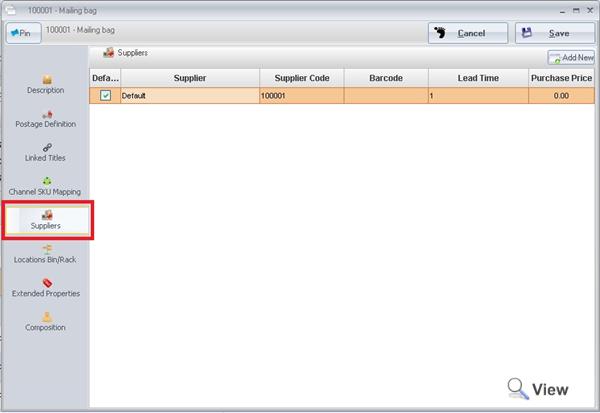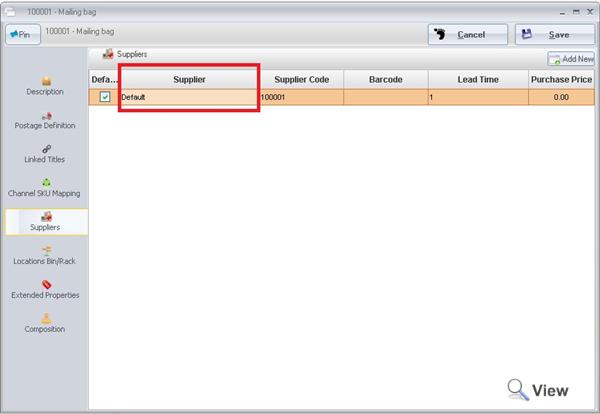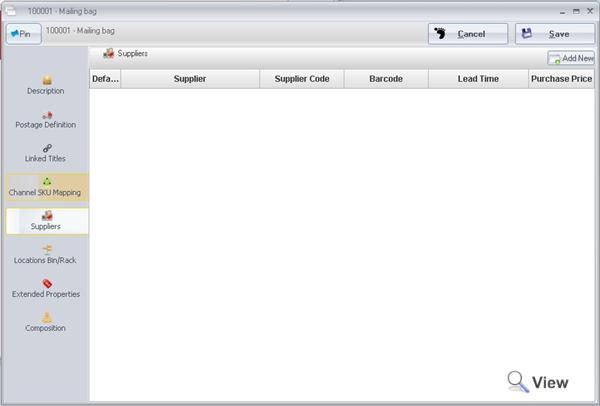Deleting a supplier in the edit Item Screen
In Linnworks to remove a supplier from the edit item page open up an item and select "Edit Item". when the edit item screen is displayed click on the link "Suppliers" name in the list, this shown below and has been highlighted in a red box.
When you have selected the suppliers from the list it will display the suppliers which are in the list, if you have assigned a supplier to some of your items. to remove the supplier which in this case is, an deafult supplier select the supplier column this is shown in the below image.
when the supplier column has been selected, click the delete button on your keyboard, then the supplier will be deleted for example this is shown below. Then click the save button.
 +44 20 3651 7045
+44 20 3651 7045  +1 646 652 8570
+1 646 652 8570