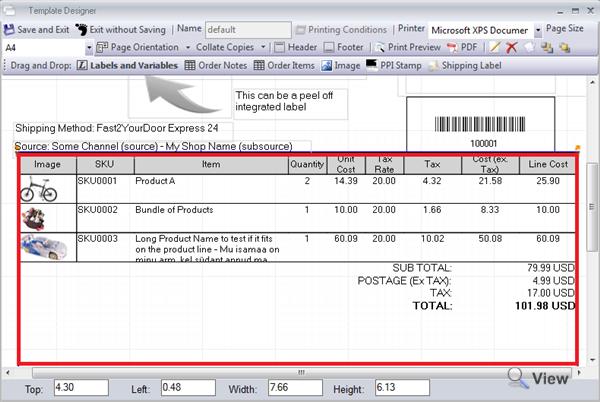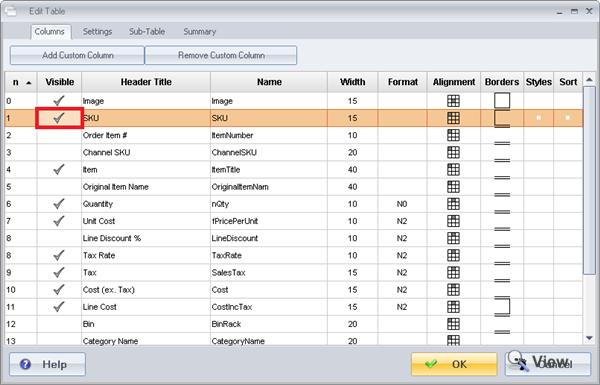How to Add Values to Invoice Table
1) Go to Settings>Template Designer
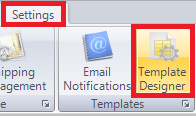
2) Click the Edit Button on the invoice you wish to edit
![]()
3) Scroll down to the Table on the Invoice and double click inside it (where marked with a red
4) In the Visible Column click the cell for the value you wish to be Added/Removed
5) Click OK
![]()
6) Click the Save and Exit Button
![]()
 +44 20 3651 7045
+44 20 3651 7045  +1 646 652 8570
+1 646 652 8570