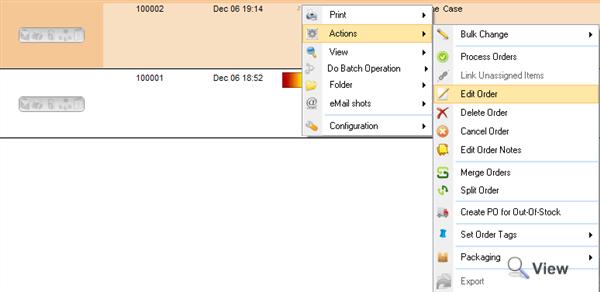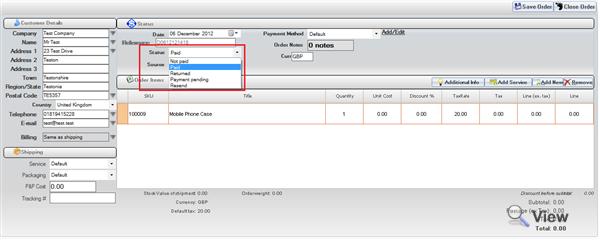How to: Mark an Order as Paid, Manually
To mark an Order as Paid Manually, in Open Orders hang your cursor over the target Order;
1)Right Click>Actions>Edit Order or click the Edit Order Button if you have set it up.
(To Add Buttons to 'Open Orders' Double click next to the Despatch Console Button to go to the Button Chooser Menu and select your desired button by clicking in the column on the left to mark with a tick)
2) In the Edit Order screen Select the Status Dropdown Menu and select 'Paid' then click the Save Button
 +44 20 3651 7045
+44 20 3651 7045  +1 646 652 8570
+1 646 652 8570