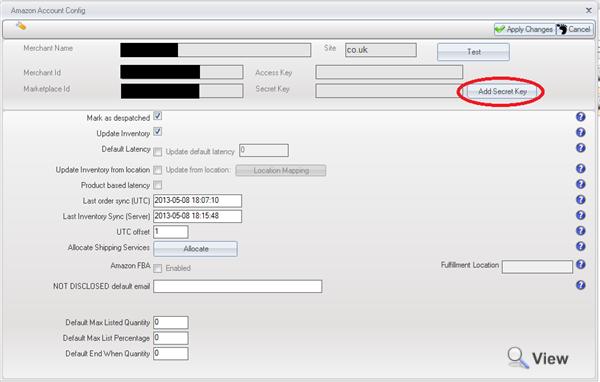Amazon Sync Error: GetOrders client syncworker: Operation Failed: Unable to connect to remote server
This error is returned when your Amazon account integration does not have the secret keys added. To add these go to:
Settings
Channel Integration
Amazon Config,
Add Secret Keys
Click OK, this will then take you to Amazon seller central:
Log into your Amazon Seller Central account
Select the option for 'I want to access my own MWS account'
You will then be provided with the following information:
Merchant ID
Marketplace ID
Access Key
Secret Key
Copy these and paste them into your Amazon account integration in Linnworks, once this is done click 'Apply Changes' to save those keys.
 +44 20 3651 7045
+44 20 3651 7045  +1 646 652 8570
+1 646 652 8570