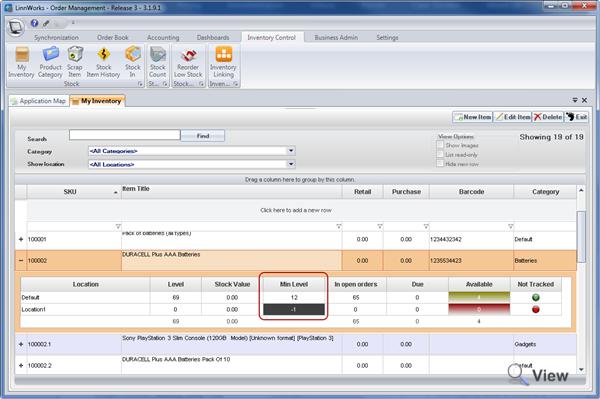Overview
Minimum levels are used for inventory level reporting and reordering of low stock. Levels can be set per location. This allows for easy stock tracking and will help with potential over ordering. The minimum levels also have an effect on the Stock Level Indicators in Open Orders.
Untracked items cannot have a minimum level and therefore have a Minimum level of -1.
How to set a Minimum Level
Navigate to: Inventory Control -> My Inventory
Find the product you want to change the minimum level for, click the + on the left of the product.
Enter the required minimum level for the location you require and press enter.
 +44 20 3651 7045
+44 20 3651 7045  +1 646 652 8570
+1 646 652 8570