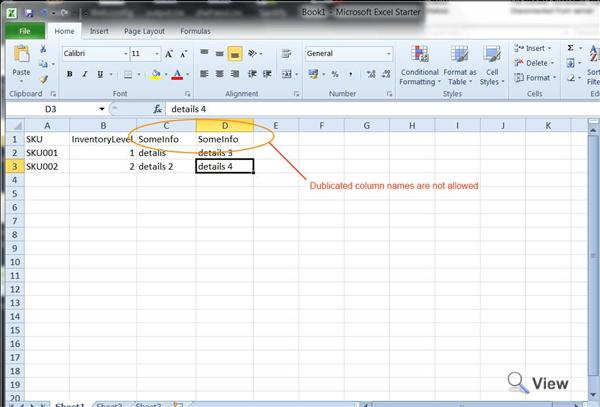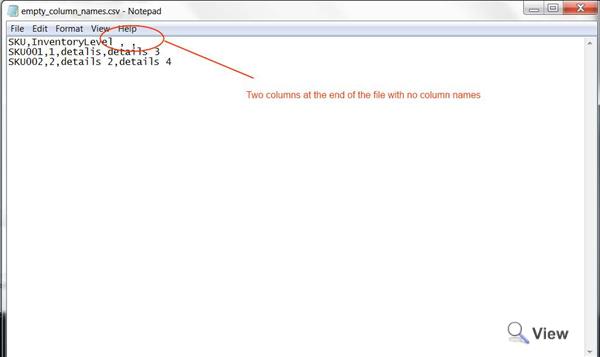Problem
Data Import routine (automated or manual) return an error
ERROR: Fulfilment center Radius Logistics error Could not convert inventory flat file to table. Error: Error parsing flat file Get field count An item with the same key has already been added.
Cause
The import file contains invalid data. In this specific case it has multiple columns with the same name or empty column names.
Resolution
1) Open the file in excel and check for duplicated column names
2) If no duplicated columns can be seen, open the file in notepad and check there are no empty columns.
Fix the error in the file by renaming the duplicated columns or deleting empty columns
 +44 20 3651 7045
+44 20 3651 7045  +1 646 652 8570
+1 646 652 8570