How to fix the error
When you see the below error when you sync, this means that the last sync date is older than 30 days.
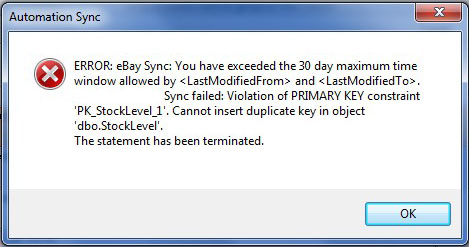
To rectify this error go to Settings -> Automation -> Order Books -> Ebay Integration
Here there will be a Last Synchronized box, change the date in here to less than 30 days and click Save Changes on the top right and this will fix your error.
 +44 20 3651 7045
+44 20 3651 7045  +1 646 652 8570
+1 646 652 8570