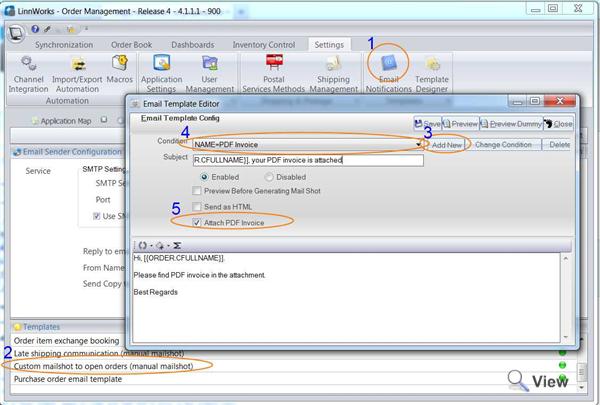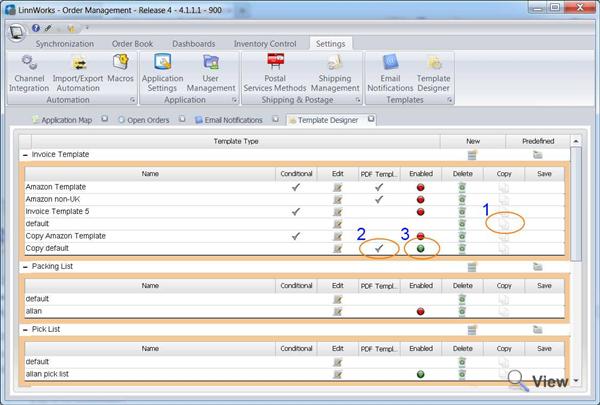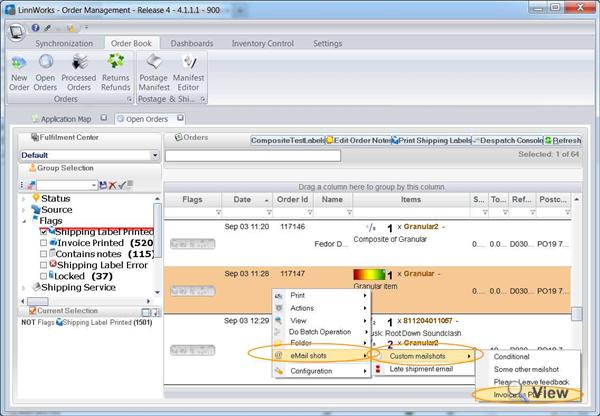Problem
Need to be able to send an email to a customer with PDF invoice directly from Open Orders screen, by selecting a single or multiple orders, right clicking and sending out an email
Solution
1) Create PDF invoice template as per documentation
2) Create Custom Mailshot for Open Orders template as per documentation
3) Don't forget to mark the mailshot template as Attach PDF Invoice
4) Test the mailshot template with a real order id, by clicking Preview Order button in the mailshot template designer. You should be able to see Invoice.pdf in the attachment window
5) Go to Open Orders, select an order and right click to bring up the context menu
6) Mail eMail Shots > select Conditional (or a specific mailshot from the list)
7) The email will be generated and will be placed in eMail outbox, which you can access from Synchronization > Email Outbox
8) find the newly generated email and send it out for the testing purposes
Screenshots
Setup email mailshot with PDF Invoice attachment
Setting up PDF invoice template
Send out Mailshot from Open Orders
 +44 20 3651 7045
+44 20 3651 7045  +1 646 652 8570
+1 646 652 8570