Amazon Allocate Shipping Services
Allocating Shipping Services
The 'Allocate Shipping Services' Option can be found under 'Settings', 'Channel Integration', by clicking on the 'Config' button of an Amazon channel integration.
When you select the button to 'Allocate Shipping Services', it will open this window:
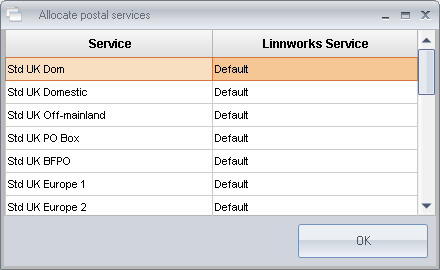
It contains two columns, 'Service', containing the names of the Shipping Services Amazon can include in the orders you receive from the channel. The second column, 'Linnworks Service', can be used to connect these Amazon Shipping Services to a Postal Method in Linnworks.
This means that when New Orders are downloaded from Amazon, they will automatically pick up the preferred postal method for the Shipping Services you have setup in the application.
Initially, all of the Amazon Shipping Services will be allocated to 'Default', but once you have setup more services (See Postal Methods for further information), these will be available to map by clicking on the cell in the right hand column corresponding to an Amazon Shipping Service, and selecting the appropriate Postal Method from the drop down list.
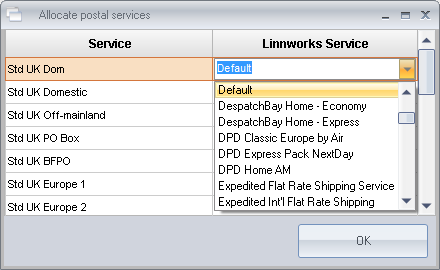
When you are happy that all the Amazon Shipping Services you will be likely to receive from your order have been mapped appropriately, you can click on 'OK' to save the updates and return to the Amazon channel configuration page.
