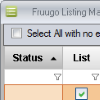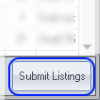You are currently viewing documentation for Linnworks Desktop, if you are looking for Linnworks.net documentation, click here.
Fruugo Product Feed
Overview
|
In order to sell products on Fruugo, a customer will need to create a product feed. The Fruugo staff will then approve these products and make them available for sale on the channel |
Quick Guide
|
Here's the quick guide to the features of the Fruugo Product Feed
|
Detailed Guide
Here's the detailed guide of the features within the Fruugo Product Feed
1. Open The Fruugo Integration Config
|
Fig 1.1  |
2. Click Product Feed
|
Fig 2.1 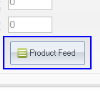 |
Listing Products Rules
Please note, Products will not appear in the product feed until the products have a live status, which occurs after the products have been branded and categorised. The product feed is updated every 24 hours, so there may be a delay in the products showing in the mapping screen once the branding and categorisation has been completed.