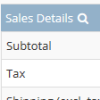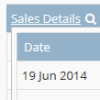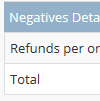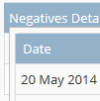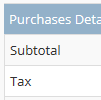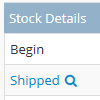You are currently viewing documentation for Linnworks Desktop, if you are looking for Linnworks.net documentation, click here.
Financial Summary
|
Provides overall Sales, Negatives, Purchases and Stock value grouped by currency in tabular form across a selected date range. Fig 1.1 |
Fig 1.1 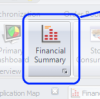 |
Report |
|
|
Fig 1.2 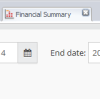 Fig 1.3 Fig 1.3 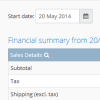 Fig 1.4 Fig 1.4 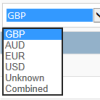 |