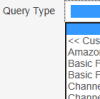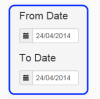You are currently viewing documentation for Linnworks Desktop, if you are looking for Linnworks.net documentation, click here.
Query data
Overview
The query data dahsboard contains a set of reports allowing you to anaylse and summarise data stored about your inventory and order information
Accessing Query Data
|
Fig 1.1  |
Choosing a Report
Report Types
|