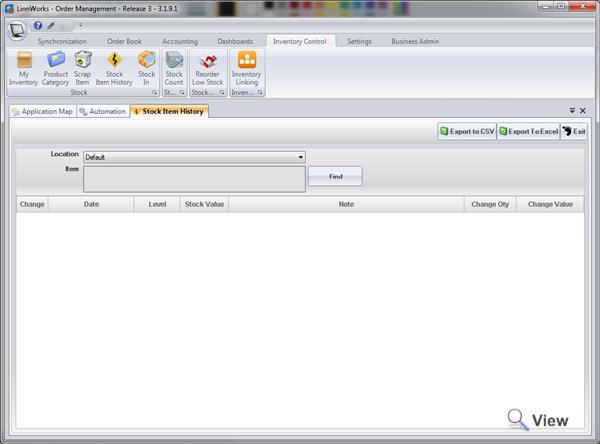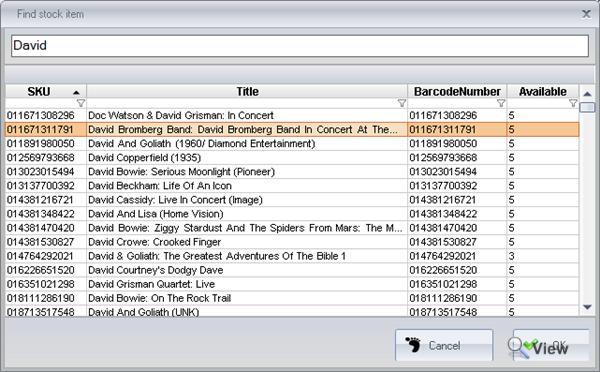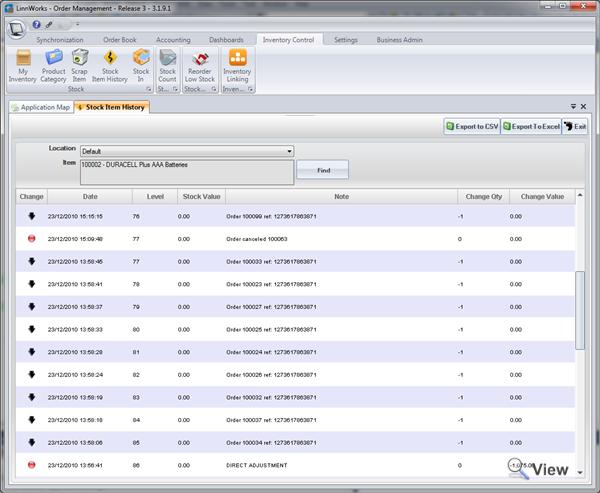Reviewing History of Stock Level Change
Stock Item History provides full history of all stock level changes for a particular stock item in a particular location. Go to Inventory Control > Stock Item History
Select Location (in case of single location it will be preset to Default)
Press the find button. You will then be presented with a find screen, enter the title or sku you wish to search and the results will appear below.
Once you have found the item/sku, either double click on it or click to highlight and then press OK. This will then bring up the histroy for the selected SKU.
When an order is processed the stock is adjusted according.
Level - This is the level after the change
Change Qty - Amount the stock changed by
If the note says Direct Adjustment this means that the stock was changed in the inventory screen.