You are currently viewing documentation for Linnworks Desktop, if you are looking for Linnworks.net documentation, click here.
Primary Dashboard
|
Provides for the following overview Fig 1.1
|
Fig 1.1  |
|
Low Stock
|
Fig 1.4 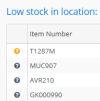 |
|
Performance Through Time
|
Fig 1.5  |
|
|
|
|


