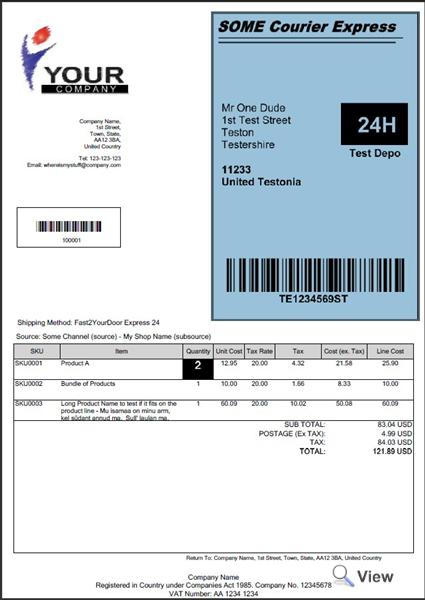You are currently viewing documentation for Linnworks Desktop, if you are looking for Linnworks.net documentation, click here.
Embed shipping label onto Invoice
Embed shipping label onto Invoice
You can embed shipping label directly into the invoice tear-off/peel-off section. When you print an invoice for an order, Linnworks will request the label from from MetaPack for the selected service and embed it into the invoice.
Supported Couriers
The following services support integrated shipping labels.
- Despatch Bay
- DPD
- FedEx
- Interlink
- Metapack
- Royal Mail OBA / Tracked
- TNT
- UPS
- USPS Endicia Label Server
- Yodel
Setup embedded shipping labels
- You will need to modify the invoice template to have Shipping Label object, positioned in the peel-off section of the invoice or packing slip sheet.
- To add Shipping Label object refer to Invoice Template Designer documentation
Printing Invoices with embedded shipping labels
Invoice or packing slip with embedded shipping label is printed in the same manner as starndard invoice
- Select multiple orders from the open orders
- Right click > Print Invoice
Linnworks will automatically request a label for the consignment from MetaPack, allocate it and print an invoice with the label already embedded onto the invoice.
Errors
No shipping module found for this order. The shipping module may not support integrated labels
- This error occurs when trying to integrate a shipping label that is not one of the supported couriers as defined above