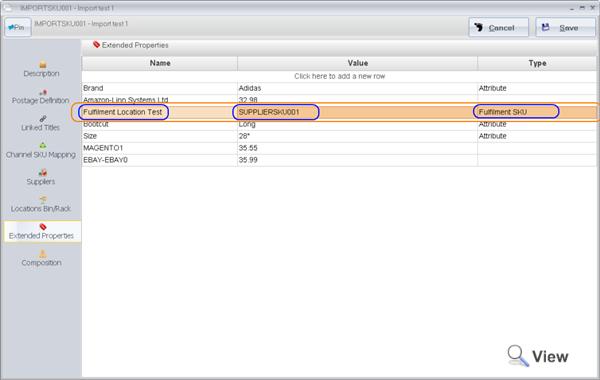FTP flat file - available stock levels import from Fulfilment Warehouse/Drop shipper
One of the advantages of having third party fulfilment warehouse integrated in Linnworks, is an ability to keep track of inventory levels at the fulfilment warehouse or third party supplier. The stock levels will be tracked in the fulfilment center location and actual available level will be combined with the stock levels you hold yourself. For example, if you hold 5 of Product A in your own warehouse and 10 in the fulfilment warehouse, the combined stock level that will updated on the channel is 15.
To setup inventory level import:
- Go to Fulfilment Center location Automation
- Enable Inventory
- Select FTP and enter FTP server credentials (Configure Fulfilment Center – order export and import – FTP flat file for definition of each configuration value)
- Enter the name of the file on the FTP server that contains the stock levels
You can change file format and column mapping by clicking Columns button.
The inventory update file expects two columns, SKU and Quantity.
Note: As of Patch 574, Linnworks customers will start to see new options for Fulfilment Centre Functionality using Linnworks.net. For information on the new functionality, please see the documentation.
Supplier (Drop shipper or fulfilment center) SKUs are different to yours
If your SKUs differ from drop shipper's/fulfilment center SKUs you can create internal mapping using Extended Properties.
- My Inventory > Edit Product
- Extended Properties
- Select type as Fulfilment SKU
- Enter the Location name in the Name column
- Enter supplier's SKU in the Value column
You can import the Extended Property Information in Bulk using the Data Import UI Tool