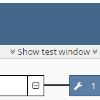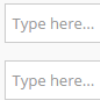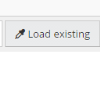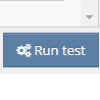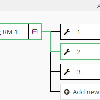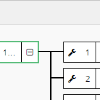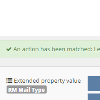You are currently viewing documentation for Linnworks Desktop, if you are looking for Linnworks.net documentation, click here.
Testing
Overview
This guide covers how to test the rules that you have made using the rules engine.
Setting Up a Test
All possible conditions that require sample data will be displayed in alphabetical order
Running a test using data loaded from an existing order will not alter the order at all. It is simply a means of obtaining sample data for the tests.