You are currently viewing documentation for Linnworks Desktop, if you are looking for Linnworks.net documentation, click here.
Custom Report
Overview
There is the facility to run custom reports, in the form of SQL scripts if you have a requirement that isn't met by the included standard reports. If you have the skill set in house these can be written by your own team; details of the database structure for the most commonly requested tables can be found here.
If you required these to be written for you the Linn Systems scripting team are able to provide this option as a chargeable service. Please create a support ticket with all the details of the report you would like created, and we will contact you regarding a quote.
|
Fig 3.1 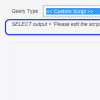 Fig 2.2 Fig 2.2  |
