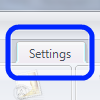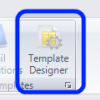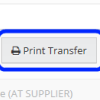You are currently viewing documentation for Linnworks Desktop, if you are looking for Linnworks.net documentation, click here.
Printing Templates
Overview
Printing Templates are used to customize printed transfers, these are accessible from the Settings -> Template Designer screen in Linnworks. There is a template for each stage of a transfer, so each one can be customized to suit.
Templates
Note: The default template is for transfers in the 'Request' stage.
For more information on the template designer, please see documentation: Template Designer Documentation