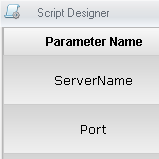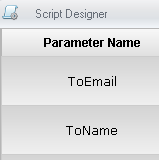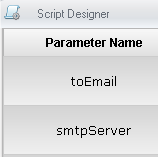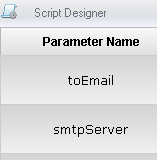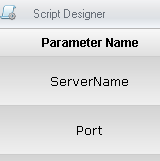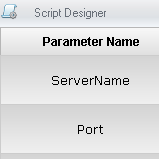You are currently viewing documentation for Linnworks Desktop, if you are looking for Linnworks.net documentation, click here.
Email custom report
Email Custom query
This script will generate a report from a SQL query and send it as an attachment to an email recipient.
Email Custom query using LW email settings
This script will generate a report froma SQL query and send it as an attachment to an email recepient. The script will use the LW email settings to send the email.
Email Low Stock
Low Stock Email Report
This sample code will email a nominated email address all stock items that are below the minimum level.
Email Reporting
Daily order summary (email)
This macro will email you a daily summary of your received and processed orders, by source.