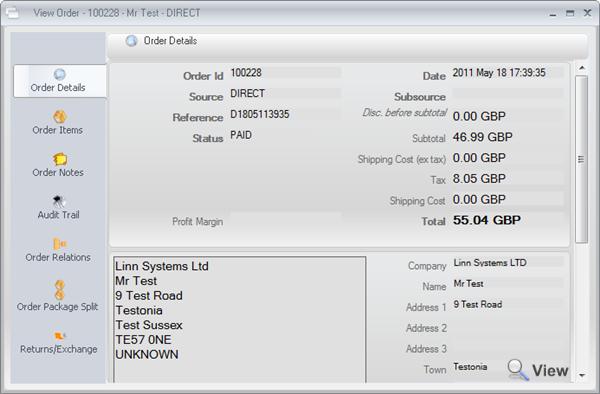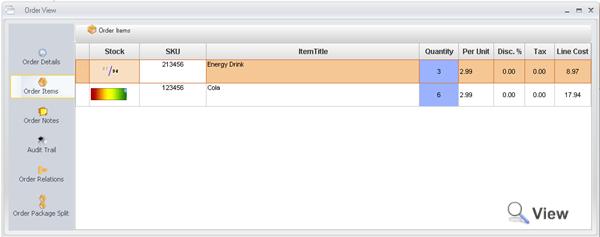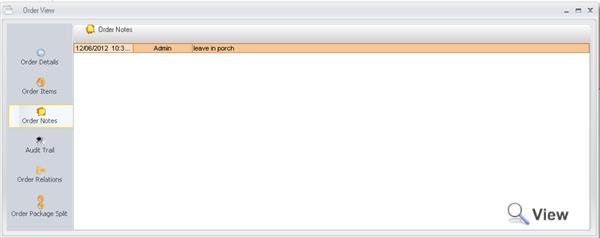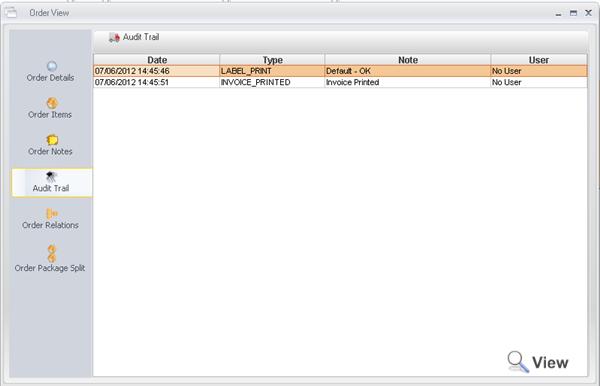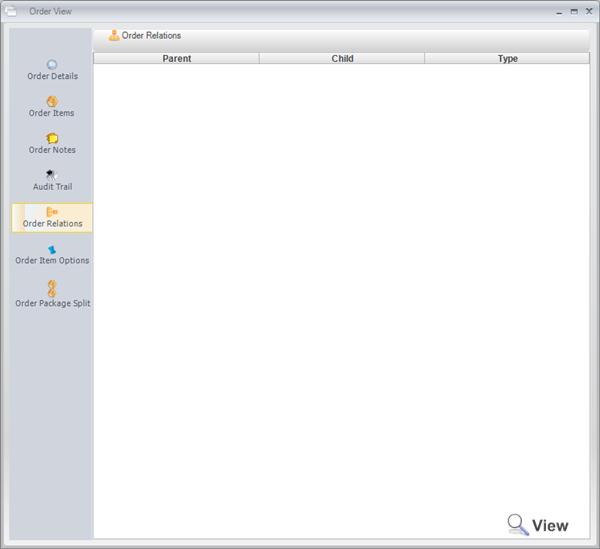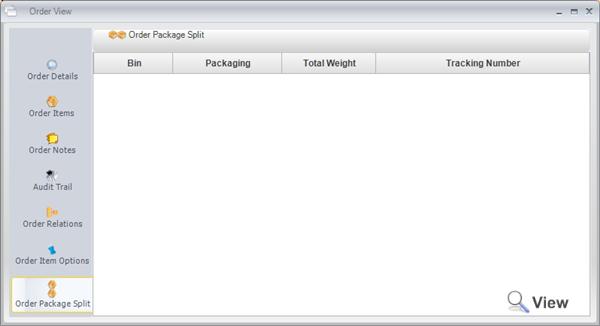View Order Information
Overview
The Order View screen holds all information about the order and what has happened to the order through out it's life cycle. Information such as customer details, postal details, amount paid, order items, notes, audit trail, relationships and packaging information.
To view order information in Open Orders and Processed Order screens found in Order Book, right click on the order then select View -> View Order. This will now display the View Order Screen for the selected Order.
Order View Screen
Order Details
The order details tab shows the main information about the order, information such as Date of order, Source, Subsouce, Charges, Customer Information, Shipping service, Tracking number and References.
Order Items
The order items tab shows all items relating to that order. If a composite item was ordered a + sign will appear, you can click it and it will show the granular items that the composite is made of. You will also be able to see the availability of stock, Quantity, cost per unit, tax and line cost of the order item when it was ordered.
Order Notes
The order notes tab will display all notes in an order. The date they were made and who they were made by.
Audit Trail
The audit trail of an order is everything that has happened to that order, from when it was pulled from a channel to when it was processed. It also displays any refunds, exchanges, invoice and label printing status. This screen also shows what user made these changes. If it was an automatic change 'No User' will be shown.
Order Relations
The Order Relations tab displays the relationships between other orders. For example if you resend an order, it will have a new order number but will create a relationship with its parent order. This is useful for keeping track on what has happened to an order after it has been processed.
Order Package Split
If the packaging has been split for an order this will display the packaging used, total weight and tracking number for each package.